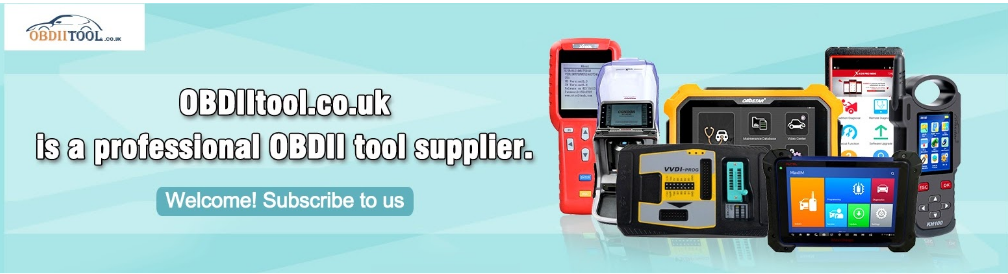Foxwell is a professional supplier of automotive diagnostic products, services and solutions in the aftermarket. Here will highlight three hot-sale Foxwell scanners at obiitool.co.uk, including NT650, NT624 Pro and BT705.
Price:
Foxwell NT650: 173.64 euro with free shipping (UK Ship No Tax)
http://www.obdiitool.co.uk/wholesale/foxwell-nt650-scan-tool.html
Foxwell NT624 Pro: 191.33 euro with free shipping (UK Ship No Tax)
http://www.obdiitool.co.uk/wholesale/foxwell-nt624-auto-eobd-scanner.html
Foxwell BT705: 106.17 euro with free shipping (UK Ship No Tax)
http://www.obdiitool.co.uk/wholesale/foxwell-bt705-battery-analyzer.html
Abilities:
| | NT650 Multi-Application Service Tool | NT624 Pro All System Diagnostic Scan Tool | BT705 Car Battery Tester |
| |  |  |  |
| Screen | 4.3" FTF color screen | 480*272 TFT color display | 128*64 pixels, graphic |
| Diagnostic System | OBD2, ABS, Airbag | All Control Modules | 12V car batteries |
| Full OBD2 Service Function | ✓ | ✓ | × |
| Service Functions | Engine, ABS, Airbag, EPB, Oil Service Light | Engine, Transmission, ABS, Airbag, EPB Reset, Oil Service Light Reset | Analyze battery health, detect faults of starting and charging system |
| Other Functions | DPF, TPMS, TBA/TPS, CVT, BRT, Injector Coding, Camshaft Gear Learning | × | × |
| Bi-directional Control Tests | ABS Manual Control Tests, ABS Motor Test, ABS Version Test, Actuator Tests, Auto bleed Test, Service Bleed, Automated Test, Brake Bleed Preparation Test, Function Test, Gear Tension Relief Test, Idle Up Manual Control Test, Lamp Tests, etc. | ABS Manual Control Tests, ABS Motor Test, ABS Version Test, Actuator Tests, Auto bleed Test, Service Bleed, Automated Test, Brake Bleed Preparation Test, Function Test, Gear Tension Relief Test, Idle Up Manual Control Test, Lamp Tests, HAVC Test, etc. | Check battery status, cranking voltage, cranking time, charging test, alternator decision |
| Steering Angle Sensor Calibration | ✓ | × | × |
| Internet Updatable | ✓ | ✓ | × |
| Life-long Free Updates | ✓ | ✓ | × |
How to choose a right scanner with lowest spend?
If you just need the full system diagnosis, and need to work on many vehicles, the NT624 Pro is highly recommended.
If you need only special functions, like Oil Reset, ABS, SAS, DPF Reset etc., we would suggest the NT650, it is a powerful tool with cheap price. But it doesn't have all system diagnostic features.
Foxwell BT705 is very easy to use, also cheap, worth the money.
Foxwell NT650 OBD2 scanner Customer Reviews:
Review 1: Functional and easy to use
I bought this
nt650 scanner because I have several vehicles and find myself the 'friend' mechanic for other people. Besides the basic ODB code reading, you can do things like:
- reset TPMS (tire pressure sensor). If you have a bad sensor on your wheel, you can install a new one and link it to your car. Without a tool like this, you'll have to go a dealer and have them link the new sensor.
- reset TPS (throttle body alignment). If you've ever cleaned the throttle body, you know that it has to be reset. Many cars require a special tool, and this will do it. I recently used it on a 2007 Honda Odyssey.
- do Mode 6 testing
- run ABS (brake) tests and procedures
It supports several dozen models of cars, including all the common ones from Honda, Nissan, Ford, etc. and you do not have to buy any other packages or licenses like you do with the NT520. It also supports some cars that most people have never heard of, like Perodua, Vauxhall, Dacia, etc.
Data is stored on an SD card inside the device. Updates are done by inserting the SD card into your computer and running the updater software that you download from the Foxwell site. It comes with a USB SD card adapter so you don't need an SD slot in your computer.
The screen is easy to read and the buttons are somewhat stiff but still work ok. The included data cable is ridiculously thick and stiff, and could have easily been made thinner, but it is still functional. All the advertised functions work as expected.
Doing a firmware update is easy, be aware that this works best on Windows 10. Mac is not supported.
If you just need to read and clear codes, this is not the device you want - just get a cheap ODB reader.
But if you need the extra functions, it might be worth it since dealers can charge a fairly high cost for simple things like replacing a TPMS sensor.

 Review 2: ABS/ ESC/Airbag/ TPMS issue solved!
Review 2: ABS/ ESC/Airbag/ TPMS issue solved!
I own a 2015 Passat TDI SEL Premium. I started getting the ABS/ESC/Airbag/TPMS lights on a drive to work one morning. At first, the lights would come on the go off for a brief second, then right back on. Eventually the lights became to sporadic to track but at least one was always on (this also knocks out your cruise control). I purchased the Foxwell NT650 with high hopes and the unit did not disappoint. I was able to clean all bogus codes (erroneous voltage readings, false positives, etc.) and focus in on the ones that mattered. The unit narrowed the problem right down to the left rear ABS/speed control sensor. After a quick trip to the local auto parts store, ($54USD for part) and a simple replacement, the car was back to working perfectly. The NT650 is extremely user friendly, powerful, and quick. I look forward to using the unit many times in the future!
Foxwell NT624 Pro Scanner Customer Reviews:
Review 1: Works great with 2003 Porsche 911/996
I bought
NT624 pro as I needed one that would work with a 2003 Porsche 911/996 that had a few issues. The main issue was getting the Airbag system reset. I work on various model of cars but didn't have a reader to reset any Porsche model. This unit worked great with no issues. I was also able to diagnose other areas of the car that my previous readers couldn't access.
 Review 2: It works much better than what I had before!
Review 2: It works much better than what I had before!
I purchased the foxwell nt624 pro scan tool specifically to look for faults on my 2004 Mazda RX-8. A fault was lighting up the check engine lamp and putting the car into "limp mode". I had a competitor's scanner that I paid about $60 for. It found a couple of problems along the way but couldn't find what was making the check engine light come on. I would reset it and moments later it would light again.
The Foxwell scanner found several faults on the first try that were in the car's computer. Those seem to be byproducts of the main error code. I cleared all of those one by one. In the end after checking each system individually (automatic scan didn't catch it) I found the error with the MOP (Metering Oil Pump). In the end that is the only code that won't clear so I am assuming that is the issue.
This was well worth the money as the repair for this is about $2,300 from the dealer and the part is about $1,200. This scanner will have paid for itself several times over with this first repair.
One of quirky things I found is with the upgrading and uploading of specific vehicles. I put in only the Mazda specific profile however several other profiles came up also which is not a big deal. Also Mazda didn't show up under "America" in the check lists but came up in Asia I believe. It is a bug and once I chose it everything worked perfectly. I found the included SD card was very slow. I put in a card from my camera and the updates went much faster.
Highly recommended!
 Foxwell BT705 Battery Analyzer Customer Reviews:
Review 1: An excellent time saving machine
Foxwell BT705 Battery Analyzer Customer Reviews:
Review 1: An excellent time saving machine
It’s simple to use the only thing in the test the meter gave a percentage rating for soh and soc. nothing is mentioned in the manual for these test.
SOC stands for state of charge
SOH stands for state of health.
I checked several vehicles with known problems and it detected them,
also checked 2 new vehicles with expected results.
I use this bt705 battery analyzer in a rental co. I have to check anything from forklifts mowers even big diesel trucks and it was money well spent because it will save me many hours of diagnostic time.
Review 2: Easy to use
I bought this
foxwell bt705 battery tester to analyze auto batteries. I have 5 old vehicles in my household, and I don't have to take vehicles to a garage anymore, whenever I have battery problems.
This tester is very simple and easy to use. It shows my battery level and determines the battery conditions. It also shows if the alternator is charging the battery. With this tester, now I can analyze myself that if it is problem with battery, or alternator, instead of taking vehicle to a garage. I'm saving time and money. This tester is worth it.




That’s all. Hope it helps you!