Chinese clone kess v2 5.017 with ksuite 2.47 has ‘wake up error’ and formatted the sd card, need the 5.017 SD card image, where to download the reliable source. There are two solutions below.
1st Solution: you only need a new SD card and this manual.
works with every SD and every CID.
1). How to do read an SD card for Kess 5.017 or create a new one?
128 MB XOR Key01-13.zip
Zip Password = “kess5017”
Note: Only Kess 5.017 or 5.028, not for 3.099 etc.
2). How to create a new SD card?
Firstly, download WinHex and XorFiles v1.0 http://www.nirsoft.net/utils/xorfiles.html
Insert your Original SD-Card to Cardreader on PC.
Run WinHex, press F9 open Disk, read your SD-card.
Mark 208Bytes = 13 lines from 0x00000270 to 0x0000033F.
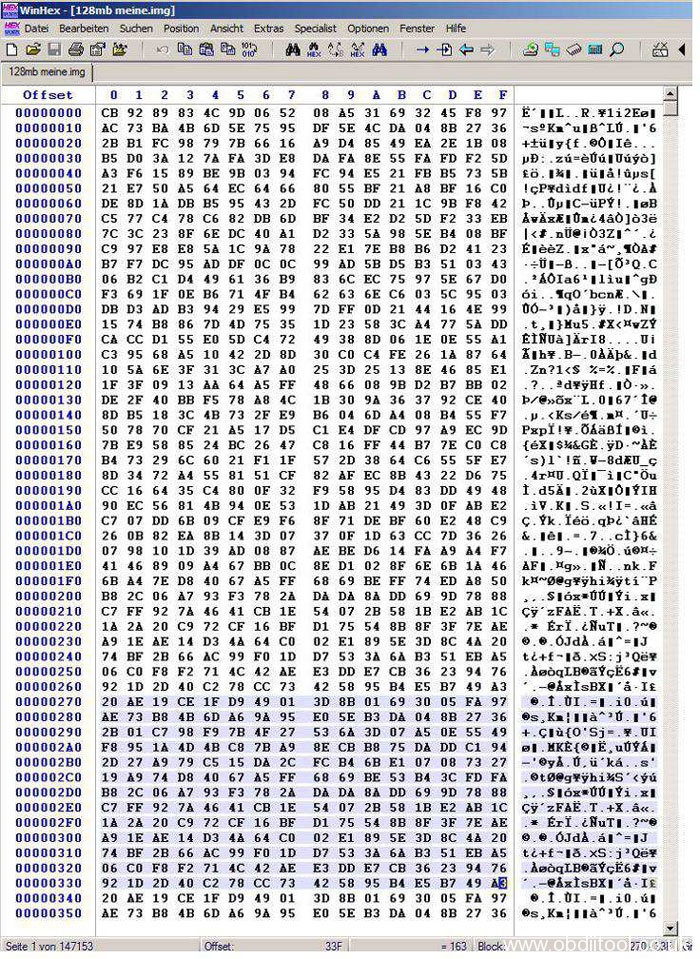
Copy 13 lines to new file.
Open in WinHex my Keyfile “128 MB XOR Key01-13.img”
Search and replace line 1 in your Keyfile with all line1 lines in “128 MB XOR Key01-13.img”
Search and replace line 2 in your Keyfile with all line2 lines in “128 MB XOR Key01-13.img”
…………………………..
Search and replace line 13 in your Keyfile with all line13 lines in “128 MB XOR Key01-13.img”
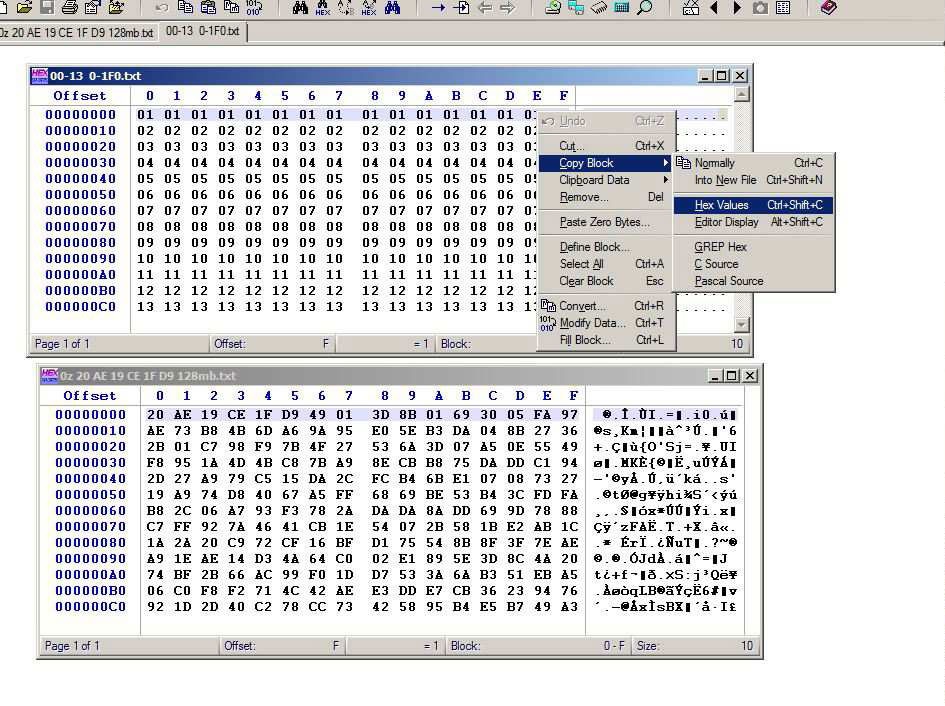
Save your new 128 MB XOR Key01-13.img
run XorFiles v1.0
Filename 1: = your original SD-Imagefile
Filename 2: = your new createt “SD128 MB XOR Key01-13.img” (with your 13 lines
Destination: = any filename for your new uncryptet Imagefile
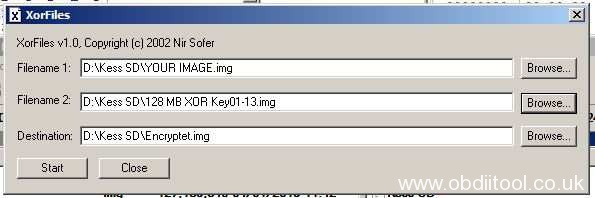
if you have decrypted the files, you can integrate the decryptet image file with “ImDisk Virtual Disk
Driver” as a virtual drive and save the files to the PC.
Link to ImDisk https://sourceforge.net/projects/imdisk-toolkit/
If you want to use any new SD-Card in your Kess 5017, use Winhex to fill the SD-card with 00 .
put SD-card in Kess, power on Kess.
The 13-line KEY = 208 Bytes is x times on the SD.
From 0x000000D0 it is on some empty SD cards.
If you not found search any other line.
It is important that from line 0 always the 13 lines are
13, 26, 39, 52 ….. 4160 ….. 344032 etc.
that is, 0x0001040 is in decimal 4160,
13 rows = 208 bytes,
4160 divided by 208 = 20
Or 53FE0 = decimal 344032
344032 divided by 208 = 1654
that means if you think you have found the key you have to divide the address (decimal) by 208
without anything after comma.
then the start same Procedur to create a new “SD128 MB XOR Key01-13.img” file with new SDCard
Key.
Format the new SD-card with FAT , copy Files to SD-ard and crypt it with “XorFiles v1.0”
2nd solution: just needed the CID number to make proper SD image.
No need read CID, no need use linux, no need use any program
-Erase new microSD
-Put microSD into Kess or Ktag, connect to computer and start Ksuite
-Create image in hex-editor and post here (@Digital Under on www.digital-kaos.co.uk/forums/)
Final suggestions:
- Read it from the SD card you want to use and is possible create custom CID image that will run ONLY ON THAT CARD.Having the CID of the card is possible make image for kess or ktag as needed without problem.As for the EEEFACE problem, normally is sd card not fit well on sd card reader in kess pcb or not make proper contact so lpc2478 cannot read it and throw that exception.
- I received this message several times (4 or 5) and when I touched the SD card, the software started working. Sometime this did not work. I bought a second one kess v2 5.017 with a red PCB. It works for now.





没有评论:
发表评论