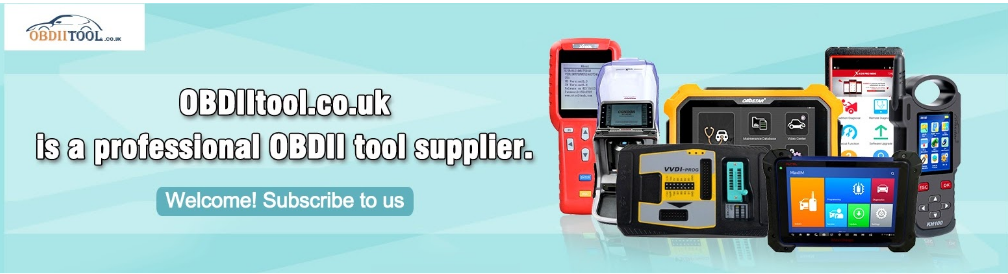Part 1: Vident iMax4302 BMW what can do?
Part 2: Vident iMax4302 BMW how to use?
Part 3: Vident iMax4302 BMW how to select language?
Part 4: Vident iMax4302 BMW how to update software?
Part 5: Vident iMax4302 BMW what cars are supported?
In details…
Part 1: Vident iMax4302 BMW what can do?
iMax4302 is designed for BMW, Mini and Rolls-Royce specially to perform basic diagnosis and common service.
Diagnostic Functions:
-Read codes
-Erase codes
-I/M readiness
-Live data
-Freeze frame
-O2 sensor test
-On-Board Monitor Test
-Component Test
-Vehicle Information
-Modules Present
-DTC Lookup
-System Status
Special Functions (Common Services):
Sunroof Reset
DPF (Diesel Particulate Filter Regeneration)
BRT (Battery Replace Test)
Electronic throttle sensor reset
Injector coding
Oil Light/Service Reset
SAS (Steering Angle Sensor Calibration)
TPS (Throttle Position Sensor)
TPMS (Tire pressure sensor reset)
Part 2: Vident iMax4302 BMW how to use?
It comes with easy-use design. Just plug and play with a long cable.
1.Locate the data link connector (DLC). The DLC is generally a standard 16 -pin connector located 12 inches from the center of the steering wheel, under or around the driver’s side
2.Plug the diagnostic cable into the vehicle DLC socket
3.The vident iMax4302 scan tool will automatically boot up
Part 3: Vident iMax4302 BMW how to select language?
Vident iMax4302 supports 17 languages: English, Spanish, German, French, Portuguese, Swedish, Italian, Dutch, Polish, Russian, Japanese, Korean, Hungarian, Thai, Slovak, Simplified Chinese and Traditional Chinese.
English is the default language.
1.Enter Setup application to select Language and press OK key
2.Press the LEFT/RIGHT arrow key to select the language you desire and press OK key to confirm
Part 4: Vident iMax4302 BMW How to update software?
It’s very easy to update via Windows PC or Laptop full speed.
You can free update iMax4302 for lifetime.
1.Visit the official website: http://www.videnttech.com/support/update/rand choose iMax Series Updater to your computer
Or open http://www.videnttech.com/product/item-360.html to select [Download], and find [Software Update Client iMax Installer] to download
2.The file downloaded will be a compressed zip file. Open the file and run the installer inside it.
3.Once installed, open the iMax Updater and follow up the instructions to download languages and new software to your tool.
Note: there are maximal 3 Languages to choose and install.
4.Click update button to download and install available updates.
Please note: keep the connection of your scan tool to computer until update is 100% finished.
Part 5: Vident iMax4302 BMW what cars are supported?
1.iMax4302 works on the BMW & MINI Most 1996 and Newer:
BMW: 1 Series, 2 Series, 3 Series, 4 Series, 5 Series, 6 Series, 7 Series, 8 Series, I Series, X Series, Z Series, M Series.
MINI: MINI Series and MINI JCW Series.
2.VIDENT iMax4302 BMW OBDII Function supports most of OBDII/EOBD test modes including CAN, ISO9141, KWP2000, J1850 VPW and J1850 PWM,DSI,DSI
iMax4302 Common Service Car List:
| Special function | Vehicle coverage |
| Sunroof Reset | BMW |
| DPF (Diesel Particulate Filter Regeneration) | BMW, Mini |
| BRT (Battery Reset) | BMW, Mini |
| Injector Coding | BMW, Mini |
| Oil light/service reset | BMW, Mini, Rolls-Royce |
| SAS (Steering Angle Sensor Calibration) | BMW, Mini |
| TPS (Throttle Position Sensor) | BMW, Mini |
| TPMS (Tire pressure sensor reset) | BMW, Mini |
| Electronic throttle sensor reset | BMW, Mini, Rolls-Royce |
Available link to get VIDENT iMax4302 full system car diagnostic tool:
http://www.obdiitool.co.uk/wholesale/vident-imax4302-for-bmw.html
Source:
http://blog.obdiitool.co.uk/wp-admin/post.php?