Car: 2015 Chevrolet Suburban (light duty truck)
Device:Launch THINKCAR ThinkDiag OBD2 full system code reader
http://www.obdiitool.co.uk/wholesale/thinkdiag-obd2-full-system.html
Procedures:
Install ThinkDiag APP on Android or IOS smart phone
Plug the ThinkDiag device into OBDII port in your vehicle until the green light appears
Turn on the ignition
Run ThinkDiag APP
Press the second icon at the bottom left of the APP screen to enter ThinkStore page
Press “…” to show full purchased software
There are two ways to reset ABS bleeding:
1.Select GM car make
2.Select RESETBLEED function
Here we choose the No.2 method to operate
Connect Bluetooth automatically
Select car manufacturer: GM
Make sure turn on the ignition switch
Pay attention to the info:
If the first bit of the VIN is the L letter, please select path: CHINESECAR->SGM
Press [OK] enter GM software
Press [Cancel] exit
Just press OK to continue-
Tap Manually Select (Via Model)-> LD Trk, MPV, Incomplete-> Chevrolet Truck-> Suburban-> 2015-2018
And it will read out the car year
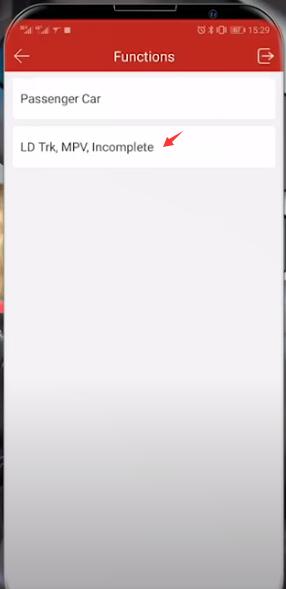
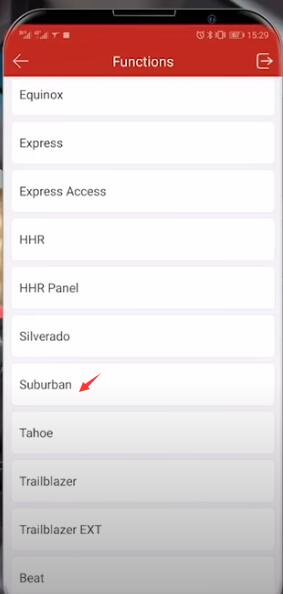
The ABS bleeding reset instructions will display on the screen, just follow it to operate:
1.To perform the automated bleed and vehicle learn procedures. Follow the service manual and equipment manufacturer’s instructions.Connect the required brake bleed equipment Connect battery charger to 12V battery Turn ignition on Place transmission in the Park or Neutral position. Note: ignition must remain in the run position during the entire process.
2.Connect bleeder ball to vehicle and set to 300 kpa. Note: Do not open any bleeder screw until instructed.
3.Stop vehicle. This test cannot be run while moving Configuring brakes bleeding system!
They’re sending pressure through the line to clear out all the air, you’re going to hear this about four separate times so it’s going to happen on the front right and then front left, back right and back left.
The notification is letting us know that the traction control was on and off
Once clear all four of these in that notification will be gone
Follow the prompts to reset automated bleed-left front/rear, bleed-right rear
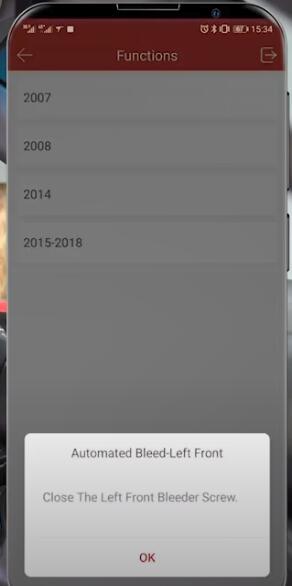
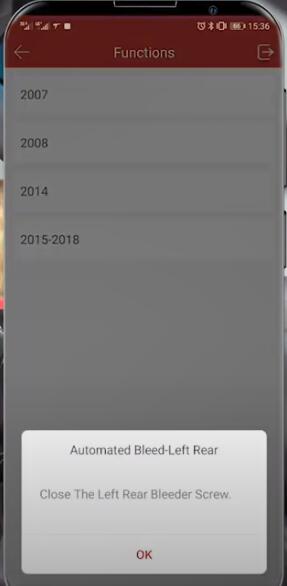
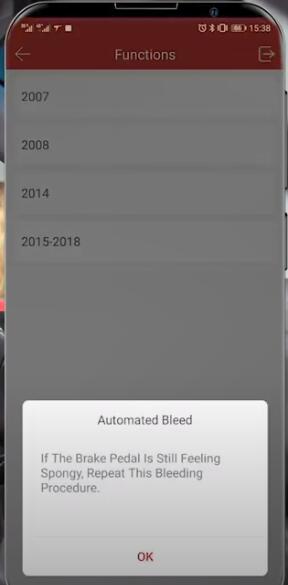
Finish resetting ABS bleeding
Check more car models which can work with Launch ThinkDiag, please visit the official website: https://www.mythinkcar.com/coverage/checklist.
It’s very easy to do. Just select the corresponding product, car manufacturer, model and year to search directly.
That’s all!
Source:
http://blog.obdiitool.co.uk/reset-abs-bleeding-on-2015-chevrolet-suburban-by-launch-thinkdiag/


















没有评论:
发表评论