Step-by-step guide:
Step 1: Calculate data
Step 2: Make dealer key
Step 3: Learn new key
In details…
Step 1: Calculate data
Connect X100 PAD2 with KC100 and vehicle
Press AUDI (TEST), agree with the disclaimer
Select 4th immo 96-bit key (copy/learn)-> Online Mode
Pay attention to the instruction of Online Mode:
1.Please make sure that all immobilizer related parts are original or authorized by the original factory.
2.At present, this function only supports models of Volkswagen brand.
Querying price calculation…
The current account balance is insufficient, please use the card number to trade
Getting “Calculation request number”…
Calculate data successfully
There are two options in the online mode
Select Copy key (Recommend)
Step 2: Make dealer key
If it shows “Failed to connect the device” as below, select Make dealer key item to activate KC100
Choose VW manufacturer
Put the new key to KC100 coil
Add key success
Step 3: Learn new key
Select Learn key (UDS)
Notice: If the car is Volkswagen Tiguan, please press the [CANCEL] button to change the Copy Key function. Other cars can ignore this notice.
Turn on ignition switch
Select VW manufacturer
Input the key number to learn
Confirm whether the learning is a smart key
Learn the new key success
Finally, test the new key work perfectly
Get XTOOL X100 PAD2 key programmer standard version from UK warehouse No Tax:
http://www.obdiitool.co.uk/wholesale/xtool-x100-pad2-standard-version.html
Source:
http://blog.obdiitool.co.uk/xtool-x100-pad2-program-key-lost/
More links:
https://www.videntstore.com





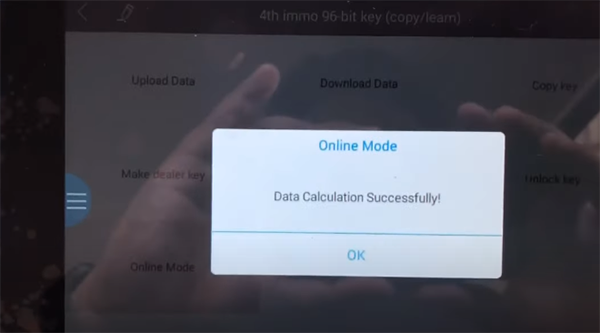









没有评论:
发表评论