Compared with other Xhorse key cutting machines, Xhorse Condor XC-MINI Plus is the best choice to use. With the adjustable screen and larger dust cover & bottom tray, be more friendly and safer to use. Besides that, it can cut keys faster and supports both online and offline update. This article will highlight the guides including:
Lets’ go one by one.
Three ways to make keys from the key database
1.Customers provide key code
2.Some car keys have key code information on lock
3.Other ways to get key code
Step 1: Enter Condor Mini plus main menu
Click on ‘Key Database’ and select or input car maker
Step 2: Enter the key code (the key code is printed on the lock for some cars)
Then click ‘Confirm’
Step 3: Select the key series and click ‘Confirm’
Step 4: The key bittings will be automatically generated and shown on the screen
Then click ‘Cut’ to cut
Car models and years are needed for key duplication
Step 1: Select ‘Key Duplication’ to enter the car maker
Step 2: Select the car maker, model and year
Step 3: Follow the tips on screen and correctly put the key on the clamp, click ‘Key Decode’
Step 4: After decode successful, click on ‘Cut’
There is no need that customers know the exact flat, space and other values for the key, just duplicate same shape as original key, then cut key with Condor Mini Plus.
Instructions:
Step 1: Click on ‘Key Duplication’-> ‘Universal Type’
Step 2: Select key type according to original key
Step 3: Take ‘4 Track Internal’ keys for an example
Step 4: According to above information put the key into proper position, keep the key /probe/ clamp clean and with good electrical conductivity, then click on ‘Confirm’
Step 5: Select proper clamp, then click on ‘Decode’ probe will be detected many different points of whole key
Step 6: After decode key successful, click on ‘Cut’, wait until cutting complete.
Note: For other key types also use same steps
There are two ways of using cut by bitting function, with original key or without original key. Method 1 for making keys without the original key.
Two ways to getting the key bitting: Use some special tool to get the key bitting or remove the lock to read the key bitting on each wafer.
Step 1: Enter Condor XC-MINI II main menu
Click ‘ Cut by Bitting to select the key blank type and click on ‘Confirm’
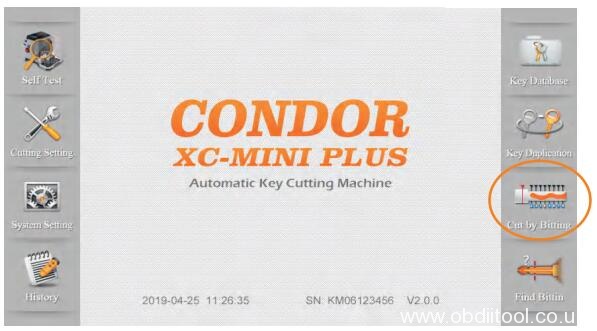
Step 2: Select the key type and click on ‘Confirm’
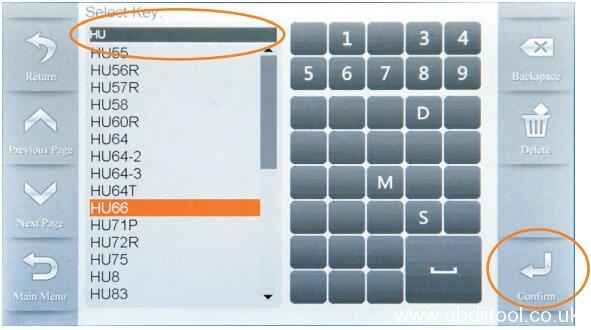
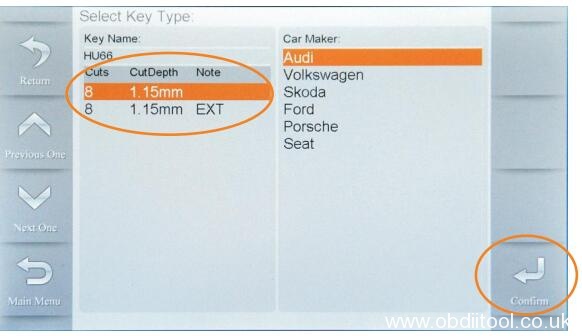
Step 3:
Fix the key according to the picture show, select correct side of clamp and fix the key in correct position
Enter key bitting and check all the information before you click on ‘Cut’ for cutting keys
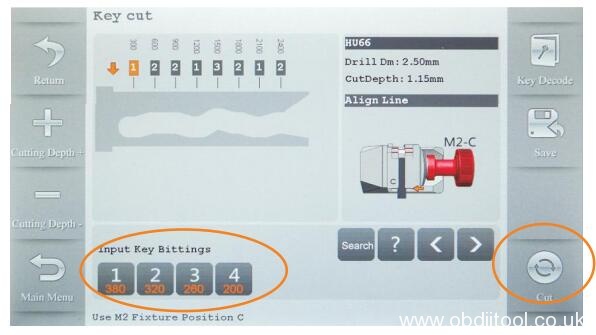
Method 2 for making a key with the original key:
Step 1: Click ‘ Cut by Bitting’ to select the key type

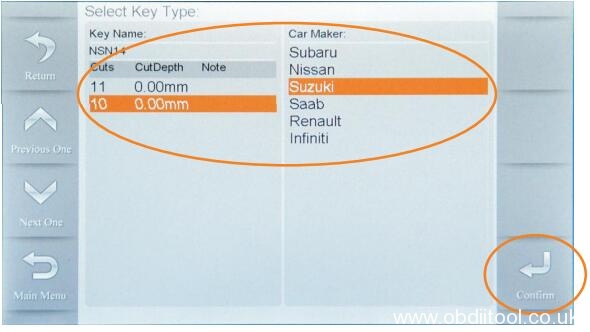
Step 2: Click on ‘ Key Decode ‘ to get the key bittings

Step 3: Put the new blank key to the correct position and click on ‘ Cut ‘ for cutting keys
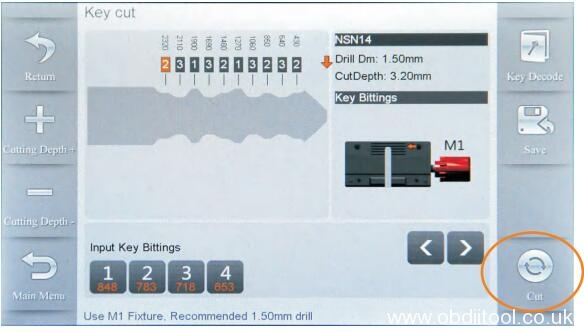
Parts of the cars are missing bitting on door lock/trunk lock if compane with ignition lock. Users can find out the unknown bitting and replace the unknown bitting as”?”
Step 1: Click on ‘Find Bitting’ on Condor XC-MINI II tablet
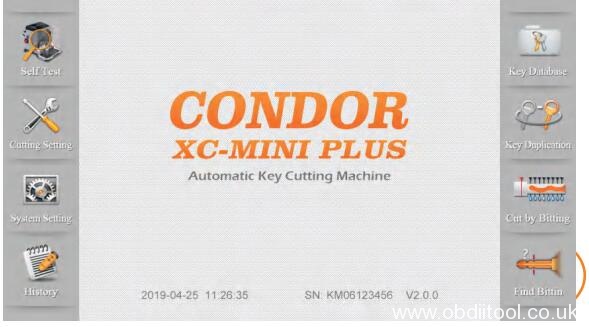
Step 2: Select a car maker or put in the initial letter of the car maker, then click on ‘Confirm’
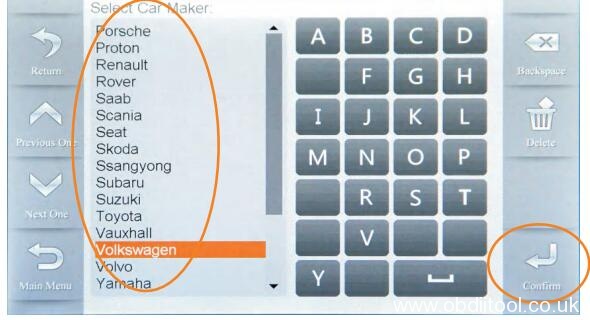
Step 3: Select or enter key type and click on ‘Confirm’
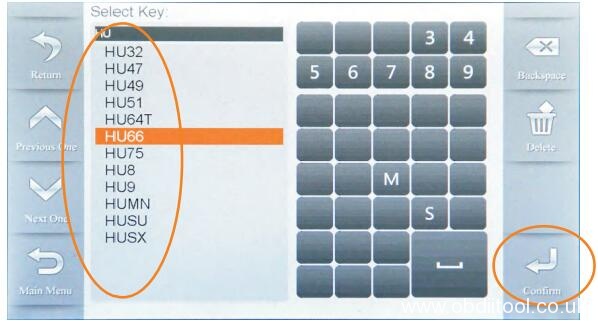
Step 4: Select key type and click on ‘Confirm’
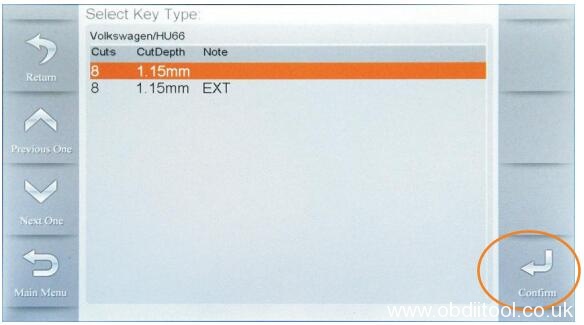
Step 5: Enter the known bittings, if the bitting is unknown, enter ‘?’ as replace then click on ‘Find Bitting Code’
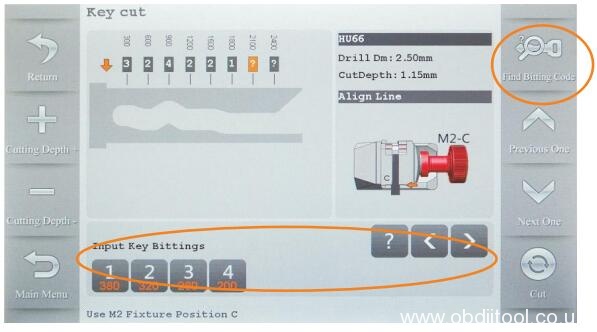
Step 6: Machine will show all possible results, just try one by one to cut keys until it works
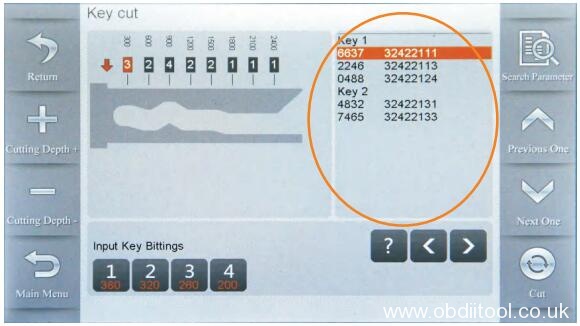
That’s all!



















没有评论:
发表评论