EUCLEIA Tabscan S8 pro diagnose 2014 Porsche Panamera: Read extended identifications, delete fault codes, read values, reset maintenance interval
Procedure:
Enter Porsche home page
Select “Diagnostics”
Run PIWIS Tester III diagnostics
Load control unit data, initialise VCI connection
Diagnostic application starting…
Enter “Control unit” main page
Control unit selection:
Select control unit(s) and continue unit search with [F12]
Create a VAL? Yes with [F12], No with [F11]
Note: Warranty processing is not possible without a VAL
Back to main page
Searching for control units…
Search out the DSN and part number of following control unit:
Airbag (variant A2.3), gateway (A5.1), power distributor, battery sensor, DME V6 turbo row from model year 2014 (E), PDK (Porsche double clutch), selector lever, instrument cluster (A2.8), steering-wheel electronics (variant: A2.4), lane change assist (SWA2_A2_1), slave control unit, PCM, air conditioning (variant: 4-zone A2.22) and rear A/C operator control unit
Control unit search has been completed
Select control unit(s) and select the required function via the menu
Here takes “Instrument cluster (A2.8)” for an example
[Extended identifications]
Reading extended identifications…
Read out the extended identifications
Change and save identifications with [F8]
[Fault memory]
Press [F12] can delete all fault codes
Press [F11] can cancel process
[Actual values input signals]
Select the groups you’d like to display, continue with [F12]
Select values and press [F12] to read the selected values
Reading values…
Switch displays by pressing [F8]
Switch to actual values/input signals selection by pressing [F11]
[Drive links/checks]
Select the groups you’d like to display, continue with [F12]
[Maintenance repairs]
Select a function, and press [F12] to continue
Select the completed maintenance measure and write with [F8]
Function running…
It shows 100004: Control unit gave negative response (service= serviceintervall_ruecksetzen_start_routine)
Click “Yes” to terminate application
EUCLEIA TabScan S8 Pro auto diagnostic tool source: http://www.obdiitool.co.uk/wholesale/eucleia-tabscan-s8-pro-diagnostic-tool.html
Enjoy!
More OBDII tool tech technical services, Pls learn here:http://blog.obdiitool.co.uk/











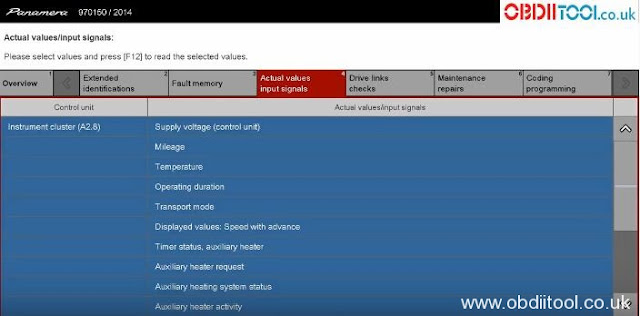







没有评论:
发表评论